Whether you want to set up an online store or write blog posts to show your expertise, creating a website will be your first and foremost step.
Fortunately, creating a website nowadays can be done from the comfort of your home. You no longer need to find a web developer to make the site for you.
You may wonder how exactly you can create a website from home. Well, in this article, we’ll explain how simple it is and give you five easy steps to make your website.
Let’s get started.
Is It Hard To Make a Website?
Don’t worry! The short answer is No.
We will explain why?
Website builders are essentially platforms that allow you to create a website without requiring any technical expertise easily.
Their main features commonly include the drag-and-drop function, where you can customize the elements on your site easily and various website design templates to give you a solid foundation to start with.
Creating a website nowadays is not just simple, but it’s also affordable. Most website builders are usually accompanied by hosting services or vice versa.
What Do You Need To Build a Website?
Now that you know, it’s affordable and straightforward to create a website. Let’s take a look at what things you need before you can start building the site.
For starters, you’ll need a stable internet connection. It doesn’t need to be the fastest. You’ll also need a computer – it could be a laptop or desktop computer. Nowadays, some website builders are even usable via mobile devices, however, it’s far from an optimal solution.
You’ll also need the following:
1) Domain Name For Your Website
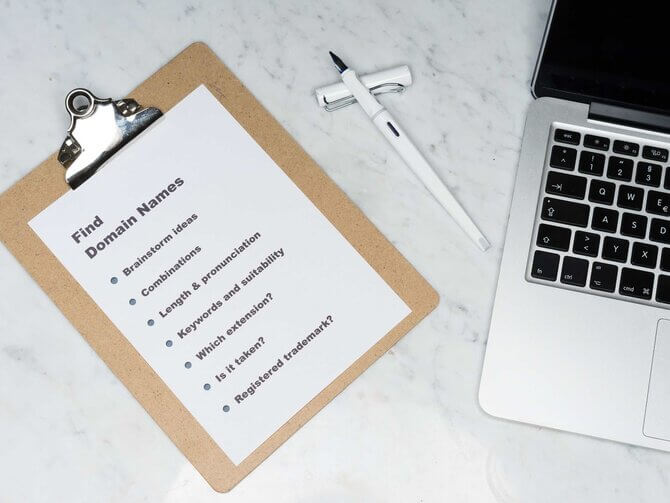
To run a website, you’ll need a domain name. It’s essentially the address and name of your site that people type in the address bar.
The domain name will be the first impression of your site, so you want to make sure that you spend some time coming up with the right domain name. Ideally, your domain name should represent what your site is all about.
Here are some tips to help you pick the right domain name:
- Make sure it’s simple and easy to pronounce.
- Try including a keyword.
- Avoid using special characters, hyphens, doubled letters, and numbers.
- Make it brandable.
- Avoid using English slang.
Once you have a domain name, run it through a domain name checker to see whether the name you want is available or not. In case it’s not available, the domain checker will usually provide you with creative new ideas for the title.
You’ll also need to pick the right TLD (Top-level domain) for your site. They’re the last segment in your domain name, which are .com and .org.
Most users tend to go for .com simply because it’s the most known and trusted TLD out there. Some users would usually go for an unconventional TLD like .online or .tech – basically, extensions that represent what their site is about.
Once you have everything set and the domain name is indeed available, take immediate steps to register it. Usually, the domain name will come at an affordable price but you’ll need to renew annually. Still, hosting providers tend to offer a free domain name for the first year when purchasing one of their hosting packages.
2) Hosting Package

Hosting the website, yourself via your computer and internet connection is possible. But at the price hosting providers offer, it may be better to use their services.
If you decide to host the site yourself, you’ll need a constant internet connection. Then, you’ll need to prepare a website server and install a website builder or CMS such as WordPress yourself.
Meanwhile, going for a hosting provider – in most cases, you will have everything ready.
But the next question that arises is which hosting provider you should pick from a host of options available. When looking for a hosting provider, you should pay attention to the below features:
- Ample Storage and Bandwidth
They should provide a reasonable amount of space for your site to store its files like text, images, videos, and audio while also supplying an ample amount of bandwidth for traffic to pass through your site.
- Excellent Uptime
One of the primary jobs of a hosting provider is to make the process of hosting your site better. This includes ensuring that your site is always up and running while also being accessible by users at any given time. Try looking for at least a 99% uptime guarantee.
You should also pay attention to whether the hosting provider has:
- Fast server response time and page load times
- Easy scalability
- Offer extra security measures
- 24/7 customer support
3) Website Builder and Content Management System

As we mentioned before, using a website builder is a shortcut to creating a website because you don’t need any technical expertise. But in case you do have some technical knowledge and want more freedom and flexibility when creating a website, you can use a content management system instead.
CMS is a software that runs on a web server and helps users create, manage, and modify content on a website. You are free to host your CMS with any hosting provider and as it is open-source you can customize any elements in your site.
Using a CMS means that you’re solely responsible for finding a hosting provider, performing the maintenance and updates, handling the security, and adding extra features from the plugins provided.
A website builder and CMS each have their advantages and disadvantages. Choose the one that best suits your needs. If you want a simple and easy-to-use method, go for the website builder. If you want more flexibility and freedom, go for the CMS.
4) Get Started

Once you have the web-building platform of your choice, a domain name, and a hosting provider, you are ready to start creating your site.
You’ll now need to customize your site. Usually, it starts with picking the right template then followed by editing the elements inside.
Once you’ve finished customizing your site, the next step is to fill your site with content – upload media, blogs, and the necessary information about your site.
The last step is to publish and promote your site. You won’t immediately get traffic to your site, so you’ll need to spread the word through various social media platforms. Improve your SEO so you can rank high on SERPs.
Conclusion
Now you know that it’s easy and straightforward to create a website. Just follow the above five simple steps, and you can create your website without the need for specialized technical knowledge.
All that’s left to do is for you to start creating your site.
Remember to take your time when choosing a domain name, as it is the first impression your business will have on people.
Good luck!
More Articles:
- Pandemic Makes Indian Billionaires Much Richer
- National Education Policy 2020
- Elon Musk Becomes World’s Richest Person
- Profitable Business Ideas!
- Cashless Economy in India
- Submit Your Guest Post






